Wikipǣdia:Stylistic and font options
- These options only work with JavaScript (different from Java!) enabled. They do not work on all browsers, but have been tested at least on the latest versions of Firefox and Google Chrome, at the time of writing.
Top four options
[adiht fruman]On the Old English Wikipedia, there are many options to change the font of text. One of them is located at the top of the page. There are four buttons: "gw", "ȝƿ", "ᵹƿ", and "ᚱᚢᚾ" ("rūn" in Runes). The first option, "gw", makes the text display with normal "g" and "w". The second turns all "g" into yogh and all "w" into wynn. Note that yogh was not found in authentic Old English, but is used to approximate insular g, which is not supported in many fonts/browsers. The third option is for insular g and wynn, and is the most authentic choice. The last option for runes is entirely experimental, and is almost guaranteed to produce errors. The source code is available.
Universal Language Selector: Junicode and insular forms
[adiht fruman]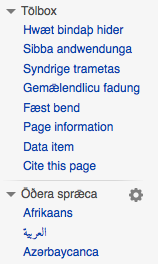



Another option to display text in an authentic script is found in the sidebar on the left of all pages of ang.wikipedia.org. The ULS can be used to set the font to one of three options:
- Junicode (default), a script good for viewing OE text.
- Junicode (insular) [only works on some browsers], more authentic setting of Junicode font.
- System default
To set the font, follow these instructions:
- Click the cog (gear) next to the list of languages on the left of the page. If you cannot find it, consult the image here. Go to the Wikipedia logo in the upper-left corner and keep going down until you find it.
- (if you are logged in) Select "Ænglisc" (OE) if it is not already selected.
- On the top of the ULS interface, switch from "Spræc" (language) to "Stæfcynn" (font family).
- Enable "Download fonts when needed" if it is not already.
- Select "Junicode", "Junicode-insular", or the system default.
- Click the blue button ("Astellan setednessa") to save your settings. This may not work with cookies disabled.
If your font settings do not seem to be working, try applying and saving them and reloading.
Install on own computer
[adiht fruman]If your browser does not support these options, there is another way to set the font. Download an Old English font, e.g. Junicode or Beowulf, and (if you know how!) set your browser to use that font for ang.wikipedia.org. Alternatively, log in or create an account on Wikipædia, and set Syndrig:MyPage/common.css to have
body { font-family: Junicode; }
(or whatever the font name is). You will need to log in to see that font, however. If you would like to use insular Junicode, expand the following box.
Hint if you want to use insular Junicode this way
|
|---|
body {
-moz-font-feature-settings:"ss02=1";
-moz-font-feature-settings:"ss02";
-ms-font-feature-settings:"ss02";
-o-font-feature-settings:"ss02";
-webkit-font-feature-settings:"ss02";
font-feature-settings:"ss02";
font-family: Junicode;
}
|
Suggestions?
[adiht fruman]If you have a better idea, or a comment on the existing implementation, please leave a message on our Main Page's discussion (new section) or on the discussion page of this document (new section).
