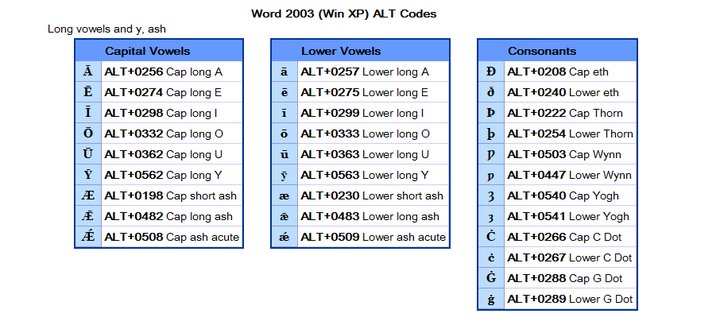Help:On Englisce Ƿrītan
Windows ALT codes
[adihtan | adiht fruman]If you do not have a customised keyboard or other quick way of doing it, the distinct letters used in Englisc can be typed using ALT+(number)
Normal letters
[adihtan | adiht fruman]| Letter | þ | Þ | ð | Ð | æ | Æ | ƿ | Ƿ |
| Alt+ | 231 | 232 | 208 | 209 | 145 | 146 | 447 | 503 |
Vowels with macrons
[adihtan | adiht fruman]| Letter | ā | Ā | ē | Ē | ī | Ī | ō | Ō | ū | Ū | ȳ | Ȳ | ǣ | Ǣ |
| Alt+ | 257 | 256 | 275 | 274 | 299 | 298 | 333 | 332 | 363 | 362 | 563 | 562 | 483 | 482 |
The Complete Set
[adihtan | adiht fruman]Customising your keyboard
[adihtan | adiht fruman]Macintosh OS X
[adihtan | adiht fruman]For Macintosh OS X, you can place this custom-made keyboard layout into your Library > Keyboard Layouts folder, and then activate it by choosing Anglo-Saxon under your System Preferences > International menu after restarting. The UK-English-based file is available here.
Ubuntu Linux
[adihtan | adiht fruman]For Ubuntu systems, download this US-based keyboard layout, then place it in your ~/usr/share/X11/xkb/symbols folder with this following Terminal command:
cd ~/Downloads
to navigate there (assuming that's where you put it), and then:
sudo cp us ~/usr/share/X11/xkb/symbols
After which, just restart and navigate to System > Preferences > Keyboard > Layouts > Add... > By country and choose United States > USA International (AltGr dead keys). It's an exact copy of your existing us layout, but with additions for ȝ (ALT+y) and ƿ (ALT+w) for your keyboard.
Autocorrects
[adihtan | adiht fruman]An alternative, to avoid mucking your keyboard settings up, is to type text in Microsoft Word or similar. Programme a series of "Autocorrect" options, but make sure they will not be triggered accidentally while typing something else. The "#" symbol is useful.
For example:
[adihtan | adiht fruman]- th# might autocorrect to þ (the capital is dealt with by the programme).
- dh# to ð
- ae to æ
- a-# to ā
Further in that cae:
- thaet can become þæt
- thaere can become þære
- odde can become oððe
- and so forth
Downloadable keyboard layouts
[adihtan | adiht fruman]Windows
[adihtan | adiht fruman]Mac OS X
[adihtan | adiht fruman]- Eald Englisc Google Group - Anglo-Saxon.keylayoutBysen:Dead link
- megse.unm.edu - OldEnglishVanBenthuysen.keylayoutBysen:Dead link
- Old English keyboard layout on Ben Paley's website
Linux
[adihtan | adiht fruman]- people.uleth.ca - Custom keyboard in Linux
- Eald Englisc Google Group - Linux layout (with instructions above)